How to adjust your screen brighter or more darken
First thing that you should do is to download and install latest graphics driver for your video card !
Then, go to control panel
Now, select the search box from top rght and type: brightness
Then select Adjust screen brightness
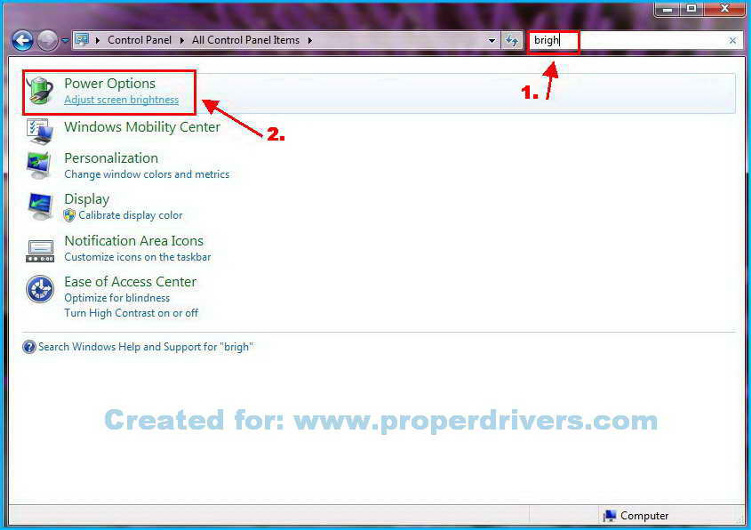
High Performance , if not choose what you want.
To adjust more brightness or more dark, just move the slide to right or to left
That`s it ? YES that easy was.
This guide is also for:
Acer, Asus, Lenovo, Toshiba, HP, Siemens, MSI Laptops, Notebooks, Ultrabooks etc.
And is also compatible with:
Windows 7 32 bits and 64 bits
Windows 8 32 bits and 64 bits
Windows 8.1 32 bits and 64 bits
Windows 10 32 bits and 64 bits
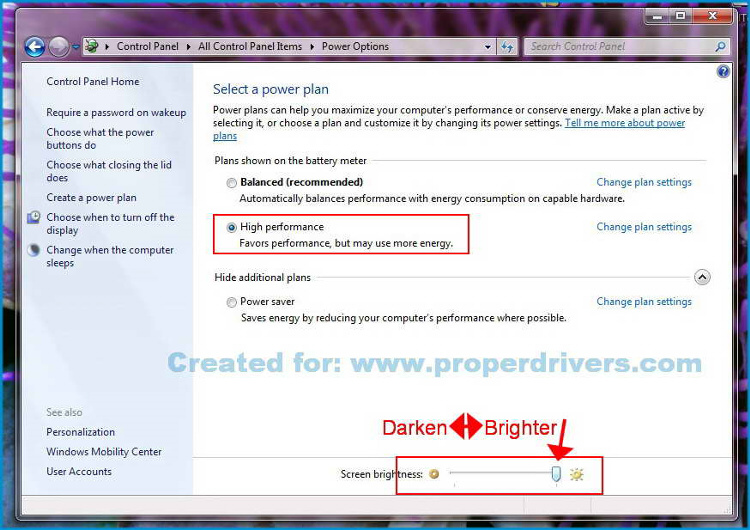
Learn here how to make your screen brighter or more darken from Control Panel
Guide created on: 2015-06-27
Created by author: Augustin Device